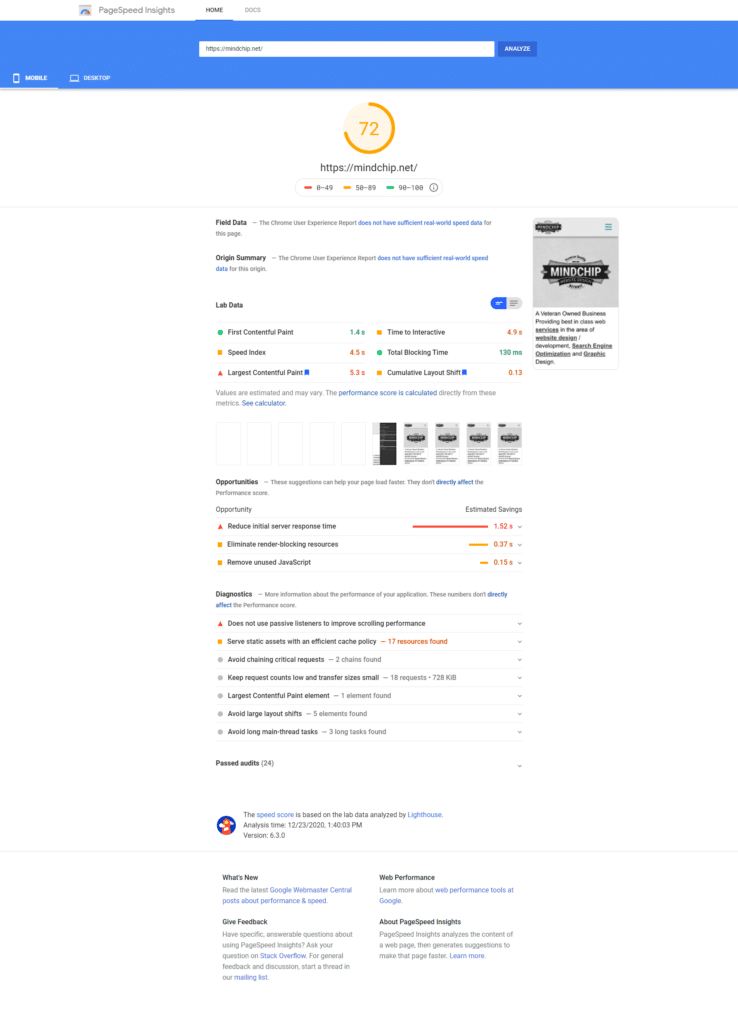Just start off, I have to say that WordPress can be a dog.
It depends on several factors, like hosting server, theme, plugins used, and even the quality of code that the site is written in.
I have taken this theme and built upon it and customized it.
With that said, I feel that my site was already fast. But there were some things that I could do to make it quicker.
The first thing I did was to leave the traditional shared hosting solution that Godaddy, Hostpapa, A2hosting, and several other hosting companies out there provide, and decided to make the switch to Flywheel. Flywheel is a now owned by WPEngine, and Flywheel provided WordPress dedicated Hosting. It is all in the cloud too. Each site is its own, and there are no shared resources. This increased the speed of my site.
Since Flywheel moves things around, (to make a more secure WordPress site), and Flywheel already handles server side caching, not all Caching plugins are going to work. In fact, none did. Some make load times longer!
Flywheel recommends WP Rocket. Originally I thought ok. How could WP Rocket be ANY different than the other caching plugins?
Well, I am here to tell you that it is way different. I haven’t even set everything up, and I noticing a huge difference.
Below you can see the results.
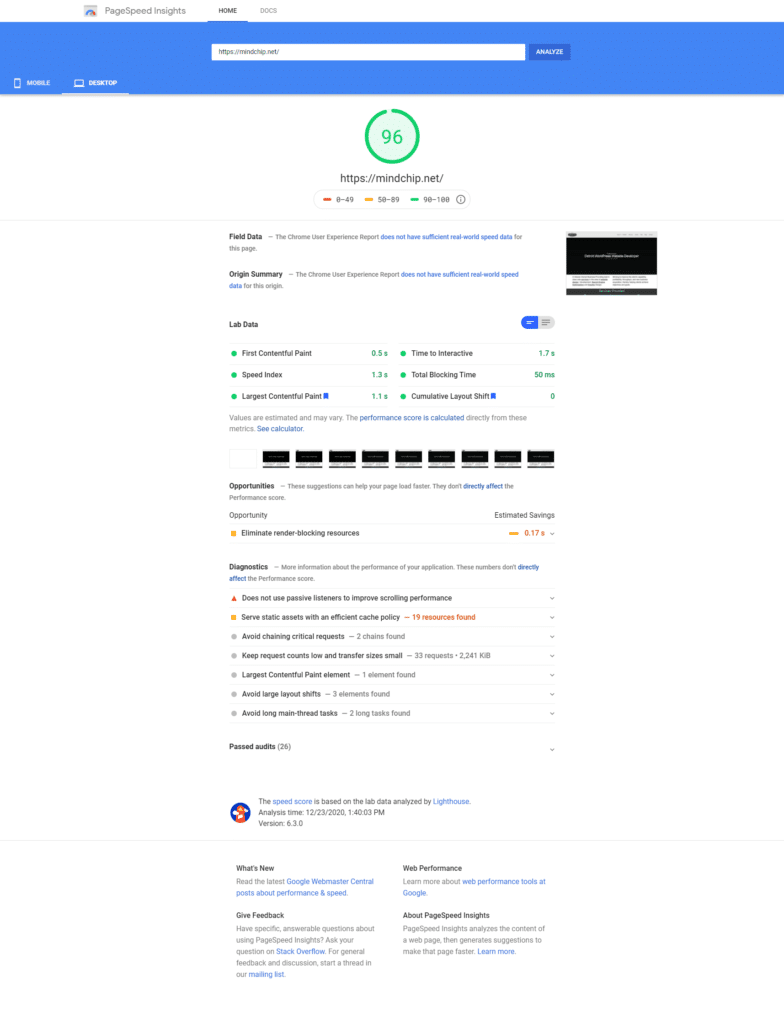
72 for Mobile and 96 for Desktop.
Set up of WP Rocket is pretty easy. It guides you through pretty good, and there are obviously lots of resources online.
I have already noticed an uptick in traffic, leads, and form fills. and higher positions in Google Search Results.
I would greatly suggest that if you have already switched to a WordPress Dedicated Host, are using Flywheel, and want to take your site to higher levels, choose WP Rocket as your caching plugin of choice! You will not regret it, your clients will not regret it, and they will thank you!